As I already posted earlier, PHP has several methods to send the mail. In this post I am going to cover the send mail using PHP Send mail.
Earlier I have posted about the send mail using SMTP with PHPMailer. Before this I have posted about the send mail using SMTP with core PHP.
For sending the mails using this method we need to set [code]sendmail_path[/code] in php.ini.
Now let’s see how to send mail using SendMail using PHPMailer.
PHPMailer with SendMail
[cc lang=”php”]
IsSendmail();
// Above line does the all trick
// Set the body
$body = file_get_content(“body.html”);
// Add Reply To
$mail->AddReplyTo(“[email protected]”,”Reply To”);
// Add From
$mail->SetFrom(“[email protected]”, “From”);
// Add To Address
$address = “[email protected]”;
$mail->AddAddress($address, “To Mail”);
// Add the subject
$mail->Subject = “PHPMailer Test via Sendmail”;
// Set the mail to be send as HTML
$mail->MsgHTML($body);
// Send the mail Finally
if(!$mail->Send())
{
echo “Mailer Error: ” . $mail->ErrorInfo;
}
else
{
echo “Message sent!”;
}
?>
[/cc]
Note: [code]$mail->IsSendmail()[/code] is doing all the trick here.

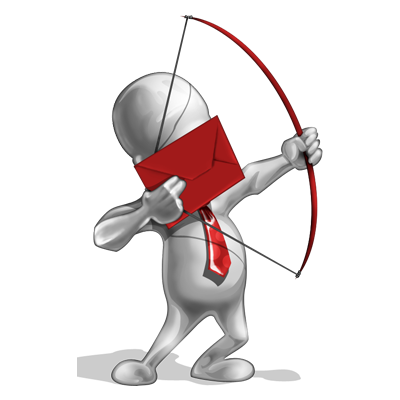
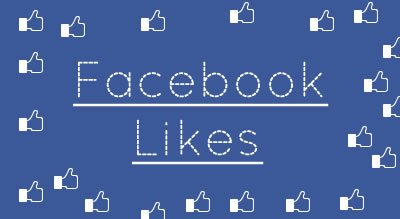



please provide me phpmail as soon as possible.
thanks
Hi Sunil,
You can download PHPMailer from below link:
http://sourceforge.net/projects/phpmailer/
Hi Avinash, I’m getting an error on my wordpress website like “Could not execute: /usr/sbin/sendmail”.
My plan is Ultimate and all sub domain websites also geting the same error. I am using wordpress for all mu sub domains. can you tell me any solution.