In this post I am going to show the wordpress plugins which are used to highlight the block of code.
These plugins mainly used for people who are involved in the web development. They generally have to post the css code, js code or other language’s code. By using any of the below plugin you can highlight your code block in better way.
1) CodeColorer
This plugin will allow you to insert the code snippet into post and pages with better highlight. This plugin have several themes available.
This plugin is also available in various languages. This blog uses this plugin for highlighting the block of code.
How to Use?

Download
2) WP-Syntax
This plugin provide the better syntax highlighting using GeSHi, which supports most programming languages.
How to Use?
[cc lang=”html”]
Code
// PHP with No Line number
// PHP Code goies Here
// Java with line number
// JAVA code goes here.
[/cc]
Download
3) WP-Code
How to Use?
[cc lang=”html”]
// Your code goes Here
[/cc]
Download
4) Crayon Syntax Highlighter
This plugin supports multiple lanaguages, themes, fonts. This plugin has facility to highlight from URL and even local file and/or post text.
How to Use?
[cc lang=”html”]
[crayon lang=”lang”] your code [/crayon]
// where lang will be your language
// highlight from URL
[crayon url=”http://example.com/codeblock.txt” /]
[/cc]
Download
5) WP Code Highlight
WP Code Highlight provides clean syntax highlighting and it is W3C valid.
This plugin wraps the code block with [code]pre[/code]. This plugin also provide the code button in the HTML editor of the wordpress admin, so you can easily add the code block in your post or page.
How to Use?
[cc lang=”html”]
Your Code Block Here
[/cc]
Download
Your suggestions are always welcome. :)

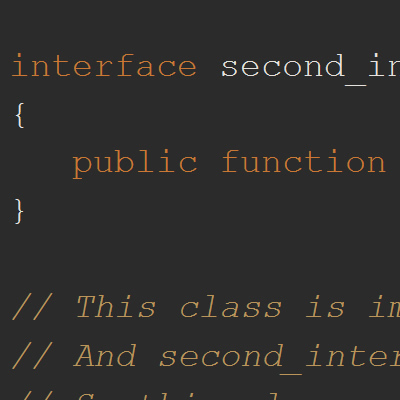





[…] ???????????????????????????????????????????????????? […]
[…] ???????????????????????????????????????????????????? […]