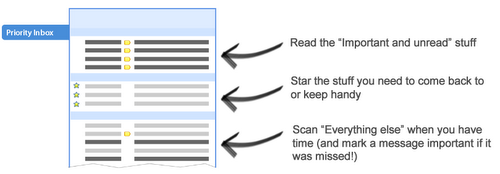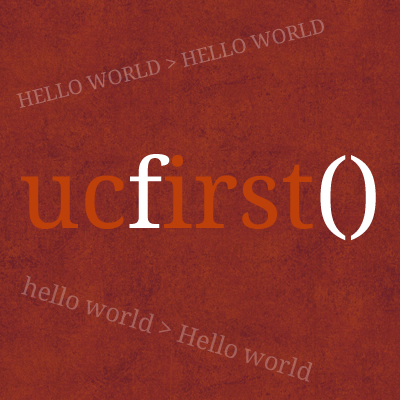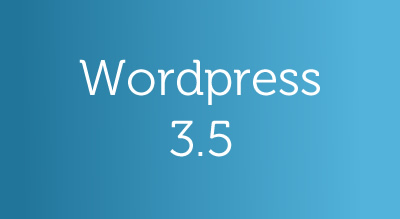People get hundreds or thousands of mail each day. So it will be confusing to decide which to read and for which to reply. I mean to say it’s hard to find that which mails are important for you till now.
Yes till now, because Google has introduced the priority inbox (beta) facility in Gmail.
This service will automatically filter the mails which are important for you.

Gmail has always been pretty good at filtering junk mail into the “spam” folder. But today, in addition to spam, people get a lot of mail that isn’t outright junk but isn’t very important—bologna, or “bacn.” So Google have evolved Gmail’s filter to address this problem and extended it to not only classify outright spam, but also to help users separate this “bologna” from the important stuff. In a way, Priority Inbox is like your personal assistant, helping you focus on the messages that matter without requiring you to set up complex rules.
Priority Inbox splits your inbox into three sections: “Important and unread,” “Starred” and “Everything else”:
As messages come in, Gmail automatically flags some of them as important. Gmail uses a variety of signals to predict which messages are important, including the people you email most (if you email Bob a lot, a message from Bob is probably important) and which messages you open and reply to (these are likely more important than the ones you skip over). And as you use Gmail, it will get better at categorizing messages for you. You can even set up filters to always mark certain things important or unimportant, or rearrange and customize the three inbox sections.
Source : Gmail Blog
Copyright : Gmail Blog