With Google docs, they have tried to do some interesting things every time. And also this time they have done it. Yes another new feature by Google which is really interesting. Most of the people have heard about Google Docs, with which you can share your docs to other person anywhere on world also can work on same doc at same time. What if you get the same functionality on your mobile? Yes really have come with this. Google Doc on mobile.
This means:
- You can work on that important memo…while on the bus or train to work.
- If you’re behind on a group proposal, but really want to make it to the ball game tonight, your whole team can work on it from the bleacher seats.
- You can take minute-by-minute notes at a concert so you’ll always remember the setlist. And your friends can jealously follow in real-time at home.
- And so on, and so on…….
Here is the video which provide the basic instruction to use the Google Docs on Mobile.
[cc lang=”php”][/cc]
It’s easy to get started: visit docs.google.com in a browser on a supported device, and select the document you want to edit. Then, when you’re viewing it, press the Edit button to switch to the mobile editor.

Hope you find this service useful, share your comments here.
Via : Google Docs Blog

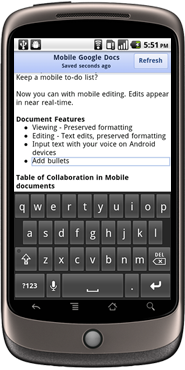
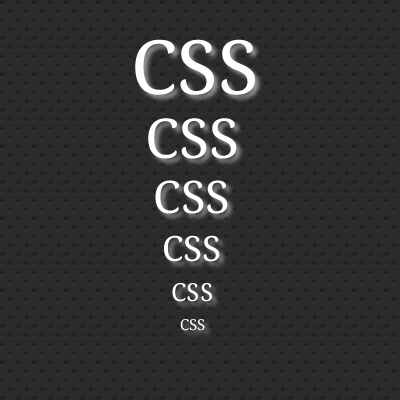


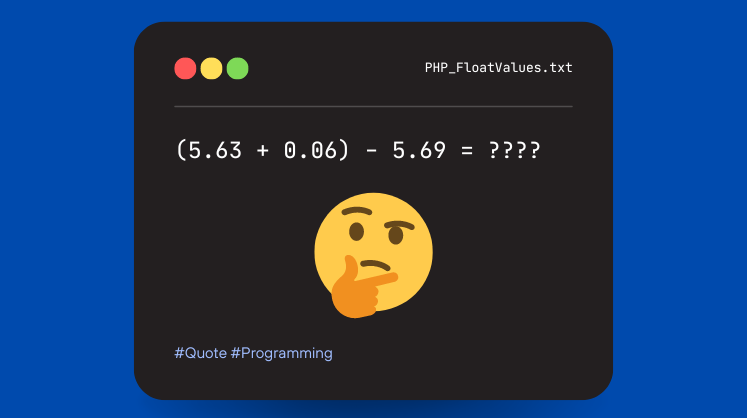
[…] This post was mentioned on Twitter by Avi and Avi, Avinash Zala. Avinash Zala said: Work with Google docs on the go: With Google docs, they have tried to do some interesting things every time. And… http://bit.ly/afwi0g […]