This post is about to explain the use of .htaccess for protecting any file on your server.
Earlier I have explained the use of htaccess file to protect the .htaccess file.
Here is the code which shows the trick to protect the file using .htaccess file.
Protect File using .htaccess
[cc lang=”apache”]
# protect file
order allow,deny
deny from all
[/cc]
Enable access for particular user
[cc lang=”apache”]
# protect file
order allow,deny
deny from all
allow from 1.2.3.4
allow from 45.85.245.105
[/cc]
So above code will enable access from 1.2.3.4 and 45.85.245.105 only.





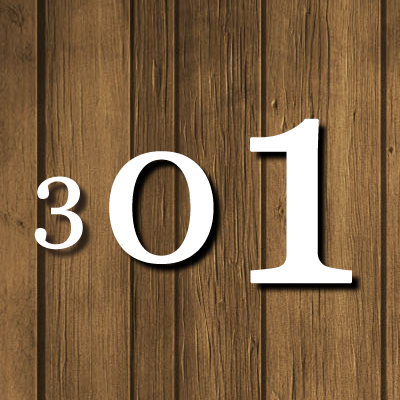

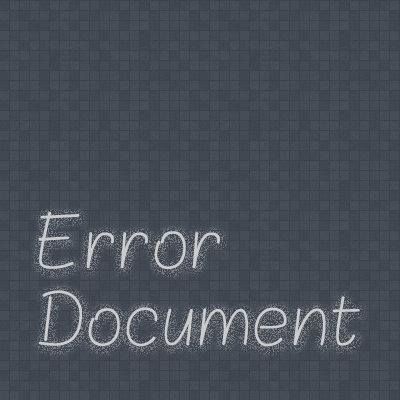
order allow,deny
deny from all
allow from 1.2.3.4
allow from 45.85.245.105
This will deny all access, not allowing those any of following IPs, because of the order.
This is what I use in my wp-admin page:
Order Deny,Allow
Deny from All
Allow from xxx.xxx.xxx.
I have a similar guard on just my wp-login.php file using:
Order Deny,Allow
Deny from All
Allow from xxx.xxx.xxx.
This keeps people outside of my area from getting to my WP login page
…except that somehow, a brute-force login attempt is managing to bypass that, and set off the threshold limit notices from Limit Login Attempts. Which I find a bit scary. How is it possible to bypass .htaccess?