Few days back I ran into problem and I lost my all fine(not sure how) but everything was blank on hosting account. All Sites were down, no latest backup on hand, what a scary situation was for me.
After some search on recovering the files on GoDaddy, I have found a easiest way to recover files on GoDaddy hosting. So I consider it to share with you all guys. So that can be useful for others also.
Solution
Just to let you know that GoDaddy manages the history of your files for some period; so you can get your files of older version of few days back. Same thing applies for directory. You can restore any files or directory from history tab.
I am going to show this using various images to be more clear.
First login to your GoDaddy account and go to hosting account and open the FTP File Manager. Please check below image for the same.

Once you are in File Manager, you can find two tabs on top left corner of the File Manager.
- Current
- History
Please check below image for the same. Current shows the current files and History shows your past files in your account.

Once you click on history tab you will find all the files with the latest copy available. Generally it is about 1 day before. To restore the files all you need to select the files and/or directory and click on restore button as highlighted in below image.

Once you restore the files you will get your files back. Happy?

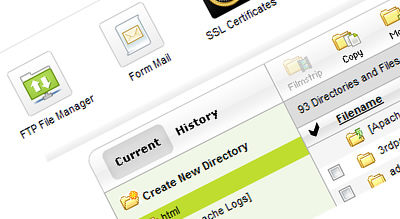
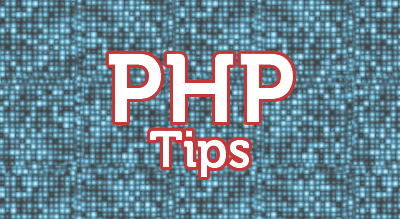

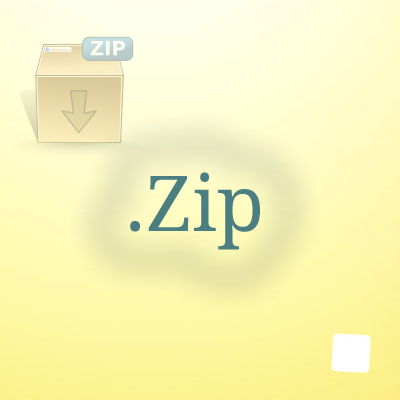


GoDaddy told me my data files were hacked. I restored it, and it went back to hacked state. How can I clean the data files without paying them
$150?
So this article will show you how you can get your files back to earlier version. That features is available for files for limited duration, So if you want to go beyond that duration then I think you should pay the money or hire someone who can clean the files for you.
Any idea how long it takes to restore the previous files? (and make it live). I’ve given it a hour… but I don’t think that’s enough time! ;)
Thank you so much for this! It has saved me so much time!
Thanks a milllllion you saved my whole site !!!!!!!!!!!
I almost cried. Happy tears. THANK YOU :D
Dear Sir,
I have lost all my hosting data i.e i had 4 domains hosted on the godaddy cpanel linux hosting.
But it got reset by mistakenly. No website was hosted with data but we were using that hosting and domains for mailing purpose using webmail.
So please help me out to restore the mails and domains.
Thanks in advance.
I don’t find the FTP File Manager in my Cpanel. In File Manger, I Find a restore button that is currently disabled.