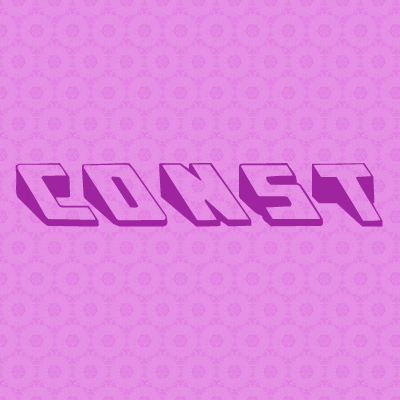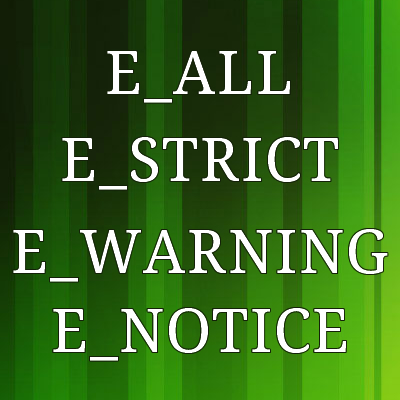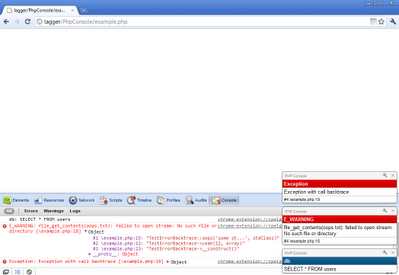I have started exploring PhoneGap a few days ago. So you will get updates for PhoneGap too.
Do you know what is PhoneGap?
The definition of PhoneGap from its official website is:
“PhoneGap is a free and open source framework that allows you to create mobile apps using standardized web APIs for the platforms you care about.”
Interesting isn’t it? All you need to do is,code in HTML, CSS, and JavaScript and get your Native App ready for multiple platforms.
Note: In this tutorial we will set up an environment for android development on windows.
In this article we will see how to get started with PhoneGap. We will learn how to:
- Install SDK and Cordova
- Setup Environment Path
- Setup Project
- Troubleshooting
You can find almost all (or the required) information for first three points here, this includes basic installation of PhoneGap and other required SDK.
PhoneGap is a free and open source framework that allows you to create mobile apps using standardized web APIs for the platforms you care about.
When you deal with this for the first time TROUBLE SHOOTING WILL BE VERY IMPORTANT, SO HERE I will take up in detail.
While I was a learner I had faced different issues, so will list out all of those issues and the key to solve them.
Problem 1
The first concern that I had faced was while creating a project in eclipse. On PhoneGap you will find below command to create new project.
[cc lang=”vim”]
./create
But the command that worked for me was as under:
[cc lang=”vim”]
create
Problem 2
After correcting the above command I also faced one more error :
Missing one of the following:
JDK: http://java.oracle.com
Android SDK: http://developer.android.com
Apache ant: http://ant.apache.org
Above error indicates any of the mentioned software is not installed or not configured correctly (environment path is not set properly).
So what you can do is set environment path using command line. I will show you how to set this for Java and same thing you can do for Android SDK and Apache ANT.
[cc lang=”vim”]
SET JAVA_HOME = c:/Program Files/Java
SET PATH = %PATH%;%JAVA_HOME%\bin
[/cc]
Similarly You can set path for Android SDK and Apache ANT.
So these were the problems which I had faced during my first setup of PhoneGap. Hope you find this helpful.