CSS3 is the most discussed topic since long time. Today I was surfing and found a very Cool effect achieved by the CSS3.
This the trick of the CSS3 gradient effect but with the little bit of tweak is creating a very cool effect.
I am giving the code explaination for this.
HTML:
[cc lang=”html4strict”]
This is the Rainbow Effect using CSS3.
Is that COOL?
[/cc]
CSS:
[cc lang=”css”]
.rainbow
{
font-size:36px;
cursor:pointer;
}
.rainbow:hover
{
-webkit-background-clip: text;
color: white;
-webkit-text-fill-color: transparent;
background-color:#FFF;
background-image:
-webkit-gradient(linear,left top,right top,from(#ea8711), to(#d96363));
background-image:
-webkit-linear-gradient(left,#ea8711,#d96363,#73a6df,#9085fb,#52ca79);
background-image:
-moz-linear-gradient(left,#ea8711,#d96363,#73a6df,#9085fb,#52ca79);
background-image:
-ms-linear-gradient(left,#ea8711,#d96363,#73a6df,#9085fb,#52ca79);
background-image:
-o-linear-gradient(left,#ea8711,#d96363,#73a6df,#9085fb,#52ca79);
}
[/cc]
Demo:
This is the Rainbow Effect using CSS3. Is that COOL?
Note: As far as I checked this is working only on Chrome.
Hence this is working only for chrome, hopefully this will be supported to all major browsers in very short future.

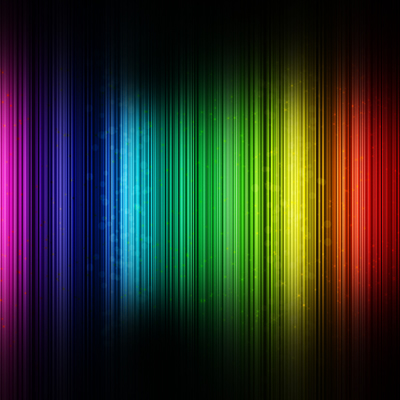
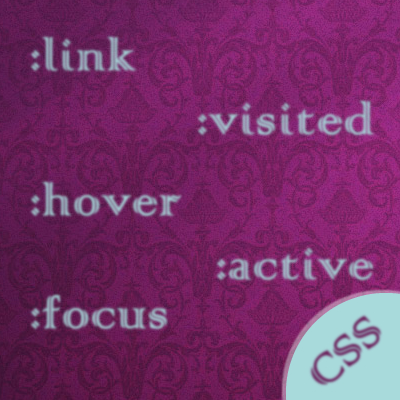

Hi,
it’s working on firefox aurora.
Regards,
Mickael
Hi Mickael.
Thanks!!
Hi,
Opera 11 seems to display the gradient as well ;)
Nice trick
Yes But it shows gradient in whole text background rather than on text. Is that true?
yeah! nice effect,
but how to apply this effect for text not a background ?
It will apply to text in Chrome and for other browser it will show effect in Background..
[…] HTML | 0 comments Here we comes with another CSS3 tips and tricks. Earlier we have posted about the CSS3 Rainbow Effect. In this tutorial we will create pulse effect using CSS 3 property only.I am going to create this […]