Cufon is the fast text replacement with canvas and VML, no flash or images required for this.
Cufon can run with any major javascript framework like mootools, jQuery, extjs, etc..
Cufon is developed with below things in Mind.
- No plugins required
- Compatibility
- Ease of use
- Speed
Cufon consists of two individual parts.
- A font generator, which converts fonts to a proprietary format
- Rendering engine written in JavaScript.
How to use cufon in your website?
- Download cufon JS from this URL. Cufon JS
- Now in next step you need to pass the custom fonts which ever you want to the cufon generator. Which is available here.
- You will receive a JS fine in response to your fonts.
- Now include this cufon and font specific JS files in you html file.
- After this you need to pass the selector for which you want the text should be transferred to cufon text.
For example:
[cc lang=”javascript”]
[/cc]
Above script will transfer all h2 text to cufon text.
You can find the demo for the cufon text generator at here.
In next post I will describe how can we use different effects with cufon text, how can we use different fonts in one file.
Source : Cufon

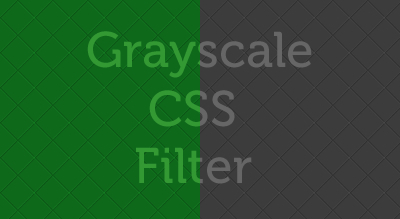
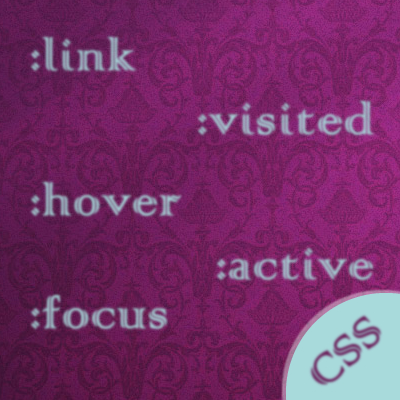
[…] about Cufon fonts. If you are not sure what cufon is, then I would recommended you to have read this article about cufon […]